Physical Address
304 North Cardinal St.
Dorchester Center, MA 02124
Physical Address
304 North Cardinal St.
Dorchester Center, MA 02124
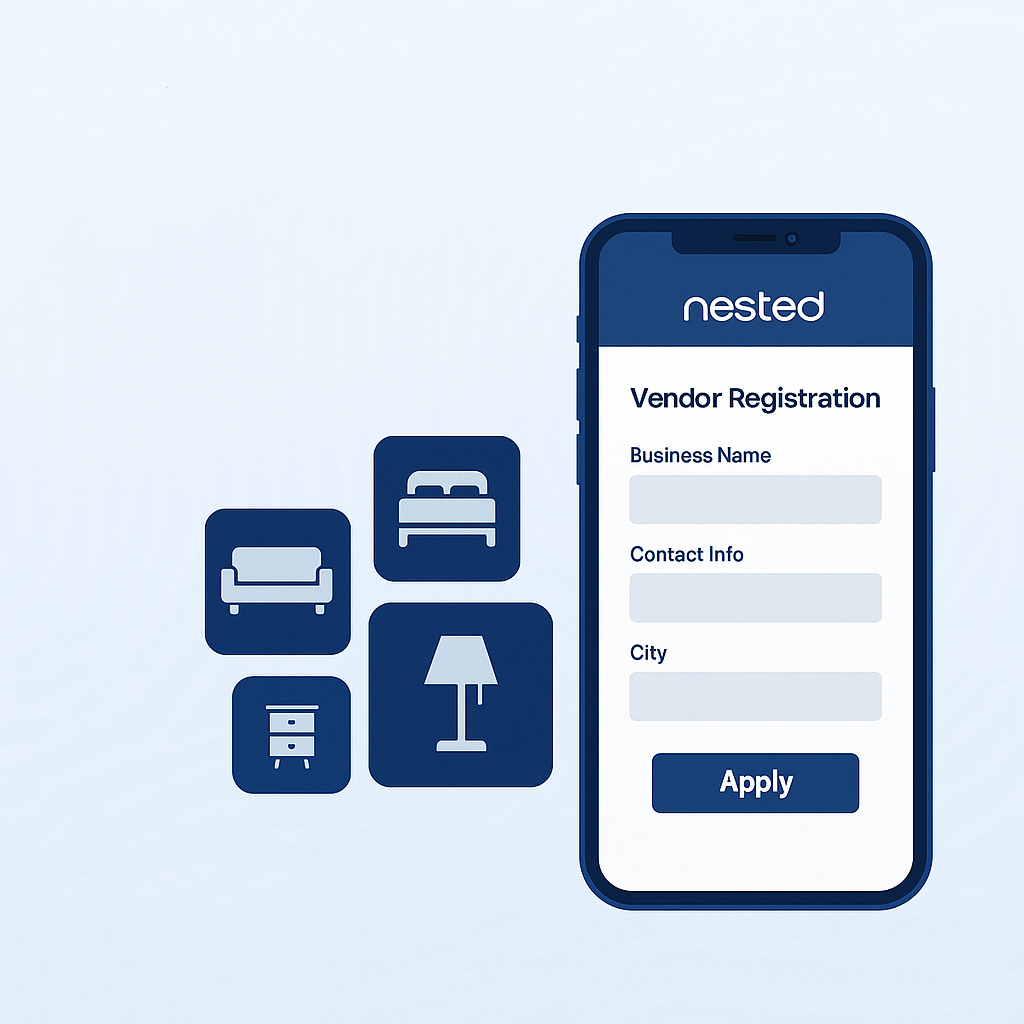
If you’re a furniture vendor looking to grow your business online, Nested.pk, Pakistan’s first online furniture marketplace, is the perfect platform to showcase your products. Whether you’re an individual seller or a registered company, selling on Nested.pk allows you to tap into a wide customer base while managing your business from the comfort of your home. This guide will walk you through the entire process of becoming a vendor on Nested.pk, from creating your account to adding your first product.
Before we dive into the steps, let’s explore the key benefits of selling on Nested.pk:
Now, let’s get started with the process.
The first step to becoming a vendor on Nested.pk is to create an account. Here’s how:
Visit www.nested.pk. The homepage will display the latest products and categories available on the platform.


Once filled, click Sign Up, and your account will be created.

To secure your account, Nested.pk sends a 6-digit OTP to your email address.

If you don’t see the OTP email, be sure to check your Spam/Junk folder or click Resend OTP.
After creating your account, you can apply to become a vendor and start selling on Nested.pk. Follow these steps:

You’ll need to select your vendor type:

After selecting your vendor type (Individual or Company), you’ll need to complete a straightforward application form. This application is divided into five simple sections to ensure we have all the necessary details to process your request.

Provide the following details about your business:


To ensure payments are made to you, provide:

Once all fields are completed, click Submit. You’ll see a message: “Your application has been submitted. Our team will review it soon.”

After submitting your application, Nested.pk’s team will review your details and documents. If everything is in order, your vendor account will be approved, and you’ll receive a confirmation email or a notification on your dashboard.
It generally takes 1–4 working days for your application to be processed.
Once your vendor account is approved, you can begin listing your products on Nested.pk. Here’s how to add your first product:

Enter the following details for each product:

Provide more information about the product:

If your product has options (e.g., size or color), add them here. You’ll need to:

Pro Tip: Clear and professional product photos increase buyer trust and sales!
You can upload a product video to showcase your item from various angles or demonstrate how it’s used.

Before submitting, double-check all details:

Once you’ve submitted your product:
If you run into any issues during the registration or product listing process, don’t hesitate to get in touch with our support team. You can also check the Help or FAQs section for more guidance.
Selling on Nested.pk is a great opportunity for vendors to reach new customers and expand their business. Whether you’re an individual seller or a registered company, the process is simple and straightforward. By following these steps—creating an account, filling out your vendor application, and adding your products—you can start selling in no time.
Get started today, and join the first online furniture marketplace in Pakistan to showcase your products to a nationwide audience.
Create your account now and start adding your products. Click here to get started!